computer repair
-
OverEasy
Topic author - Senior Member
- Posts in topic: 2
- Posts: 591
- Joined: Wed Mar 16, 2005 3:02 pm
- Location: NW of Houston
computer repair
Can anybody recommend a computer repair shop, (N.W. Houston to College Station)?
My 2 yr. old Dell with Windows XP Pro won't bootup sometimes and I've been getting that 'Blue Screen'," Windows has shut down to protect itself.....". I uninstalled some software and restored it to a previous point. It still has problems and I have already gone way past my ability. Time for ME to pay a professional.
Thanks, OE
My 2 yr. old Dell with Windows XP Pro won't bootup sometimes and I've been getting that 'Blue Screen'," Windows has shut down to protect itself.....". I uninstalled some software and restored it to a previous point. It still has problems and I have already gone way past my ability. Time for ME to pay a professional.
Thanks, OE
NRA
TSRA
JPFO
American Legion
USN (69-77)
What did you expect?
TSRA
JPFO
American Legion
USN (69-77)
What did you expect?
-
shaggydog
- Member
- Posts in topic: 1
- Posts: 190
- Joined: Wed Jul 25, 2007 1:49 pm
- Location: College Station
Re: computer repair
Adosea Computers (Cybercom) in College Station. Jeff Collins is the owner. They know what they are doing.
979-764-2930.
979-764-2930.
-
DMG
- Senior Member
- Posts in topic: 1
- Posts: 232
- Joined: Tue Mar 15, 2005 1:39 pm
- Location: Spring, TX
Re: computer repair
I can recommend Computer Express @ 8320 Louetta Road, (281) 257-8859. He has done good work for me and my father in the past, and has been very reasonable. DMG.
-
agbullet2k1
- Senior Member
- Posts in topic: 1
- Posts: 553
- Joined: Sun Apr 13, 2008 12:55 pm
- Location: Houston
Re: computer repair
just remember, since it's 2 years old, that sometimes it is better and cheaper to replace it than to fix it.
Walther P99AS 9mm
Beretta PX4sc 9mm
Walther P99 .40 S&W
FrankenAR-15
Type II Phaser
Beretta PX4sc 9mm
Walther P99 .40 S&W
FrankenAR-15
Type II Phaser
-
KC5AV
- Senior Member
- Posts in topic: 1
- Posts: 2118
- Joined: Mon Nov 19, 2007 5:24 pm
- Location: Marshall
Re: computer repair
I've been working with Dell computers for the last several years, and one of the more common problems I've encountered is what we call 'capacitor plague'. It causes issues similar to what you describe... intermittent power issues, blue screens, etc.
Pop the cover off, and look to see if you find anything like this:
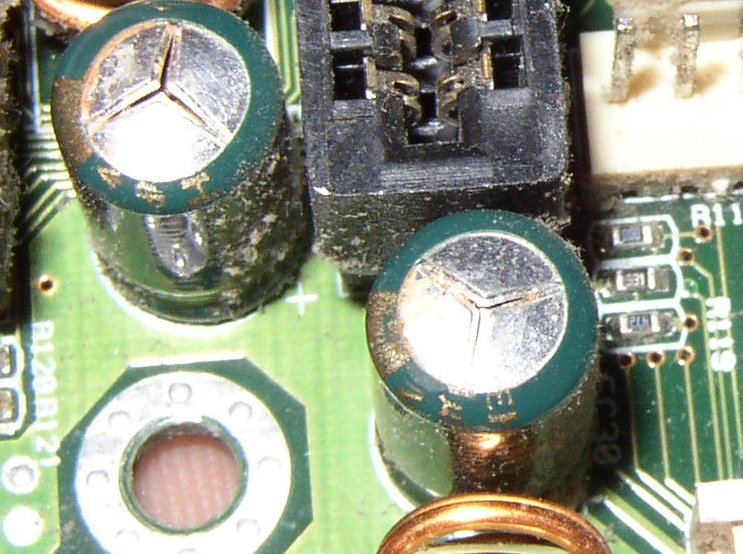
If so, it's probably time to find a new computer. You might also see some brown crud built up on the tops, or just the tops looking like they've popped up.
Pop the cover off, and look to see if you find anything like this:
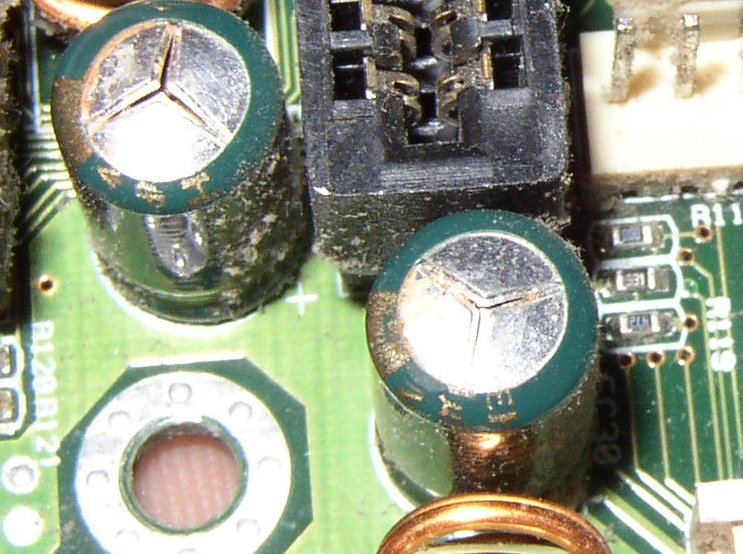
If so, it's probably time to find a new computer. You might also see some brown crud built up on the tops, or just the tops looking like they've popped up.
NRA lifetime member
-
melkor41
- Senior Member
- Posts in topic: 1
- Posts: 245
- Joined: Mon Mar 31, 2008 7:05 pm
- Location: North East Dallas County
- Contact:
Re: computer repair
the cap issue is mostly with the very very late model 260s, all of the 270s, and some of the early 280s
runaway cpu fan or any error message that says anything to do with "thermal event" is usualy cap related.
"windows has recovered from an unexpected error" is 9/10 an issue with the physical hard drive, the file system on the hard drive, or the mass storage drivers malfunctioning making windows think the previous two causes are happening.
runaway cpu fan or any error message that says anything to do with "thermal event" is usualy cap related.
"windows has recovered from an unexpected error" is 9/10 an issue with the physical hard drive, the file system on the hard drive, or the mass storage drivers malfunctioning making windows think the previous two causes are happening.
Don't wait for your ship to come in, swim out to it...kill the captain...and claim it as yours. : Lodge2004
-
OverEasy
Topic author - Senior Member
- Posts in topic: 2
- Posts: 591
- Joined: Wed Mar 16, 2005 3:02 pm
- Location: NW of Houston
Re: computer repair
Thanks for the fast replies! I hoped I would get some before my computer shut down again.
Names of any other shops would be welcome.
Thanks again!
I have no idea what any of it means, but if you computer literate people are interested here are some of the things it has shut down for:
1) An attempt was made to write to read-only memory.
2) Page_Fault_In_Nonpaged_Area
3) IRQL_Not_Less_Or_Equal (this one 3 or 4 times)
4) a thread tried to release a resource it did not own
5) Bad_Pool_Caller
Regards, OE
Names of any other shops would be welcome.
Thanks again!
I have no idea what any of it means, but if you computer literate people are interested here are some of the things it has shut down for:
1) An attempt was made to write to read-only memory.
2) Page_Fault_In_Nonpaged_Area
3) IRQL_Not_Less_Or_Equal (this one 3 or 4 times)
4) a thread tried to release a resource it did not own
5) Bad_Pool_Caller
Regards, OE
NRA
TSRA
JPFO
American Legion
USN (69-77)
What did you expect?
TSRA
JPFO
American Legion
USN (69-77)
What did you expect?
Re: computer repair
I know I'm new to the forum, but I actually do on-site PC repair part-time outside of my day job (which also happens to be PC repair).
Anyway, I would be willing to give anyone from the forums a break on my usual rates. My service area is in the Northern Collin and Southern Grayson County area. I try to stay between McKinney upwards to Howe, and from Celina to Trenton, but if you are near this area, chances are I won't turn down the business.
You can reach me on PM for now, I'll be checking the forums frequently anyway.
Joe
Anyway, I would be willing to give anyone from the forums a break on my usual rates. My service area is in the Northern Collin and Southern Grayson County area. I try to stay between McKinney upwards to Howe, and from Celina to Trenton, but if you are near this area, chances are I won't turn down the business.
You can reach me on PM for now, I'll be checking the forums frequently anyway.
Joe
-
HerbM
- Senior Member
- Posts in topic: 1
- Posts: 569
- Joined: Mon Feb 12, 2007 8:55 pm
- Location: Austin, TX
- Contact:
Re: computer repair
No, I don't know -- but I will tell you what I would do (and I am pretty much the top of the food chain at this) <grin>OverEasy wrote:Can anybody recommend a computer repair shop, (N.W. Houston to College Station)?
My 2 yr. old Dell with Windows XP Pro won't bootup sometimes and I've been getting that 'Blue Screen'," Windows has shut down to protect itself.....". I uninstalled some software and restored it to a previous point. It still has problems and I have already gone way past my ability. Time for ME to pay a professional.
Thanks, OE
0) Backup NOW if you can
1) Get that Blue Screen reason (text) and error or STOP code (hex number) and either search it myself or get on the Microsoft NewsGroups and get someone (like me) to help you figure out what it references)
Using Google Groups or (better) Microsoft Outlook Express: use the group for your version of Windows on msnews.MIcrosoft.com
You google something like this:
[ "blue screen" site:microsoft.com ~interpreting ] and review a page like this to learn what is important:
http://msdn.microsoft.com/en-us/library/ms789510.aspx
Hint: It's the top line or three of text on the screen that are important usually.
2) If the problem isn't found easily, I would probably do a REPAIR chkdsk from the command prompt: chkdsk /r
Hopefully you have a modern NTFS volume (not FAT or FAT32 disk format) since the NTFS is more resilient.
3) Follow this with a REPAIR install -- using the original CD-DVD-ROM do an install to the SAME directory and ENSURE that you are offered or pick (and confirm) that you wish to REPAIR the current installation. (This is almost always going to require you to then subsequently go do a new Microsoft Update to bring your system back up to date before you visit ANY other place on the Internet.)
You can PM or email me but your odds of getting really good answers go up if you use those Microsoft NEWS Groups referenced above.
HerbM
Re: computer repair
Computer was working fine and then shut it down for the night. Got up the next morning to turn it on and nothing. Thought the power supply went bad while shutting down. Took it to shop and we discovered a mouse had built a nest and had eaten led wires and on/off switch wires. The tech said in 15 yrs. he had never seen this and we could not figure out how the mouse got in. Would have cost a lot of money for the tech to do it but it cost me nothing. Fixed it myself and works fine as usual. He had a ton of computers to fix all lined up.
-
The Annoyed Man
- Senior Member
- Posts in topic: 1
- Posts: 26866
- Joined: Wed Jan 16, 2008 12:59 pm
- Location: North Richland Hills, Texas
- Contact:
Re: computer repair
Do what I did. Start buying Macs, and never look back. 
“Hard times create strong men. Strong men create good times. Good times create weak men. And, weak men create hard times.”
― G. Michael Hopf, "Those Who Remain"
#TINVOWOOT
― G. Michael Hopf, "Those Who Remain"
#TINVOWOOT